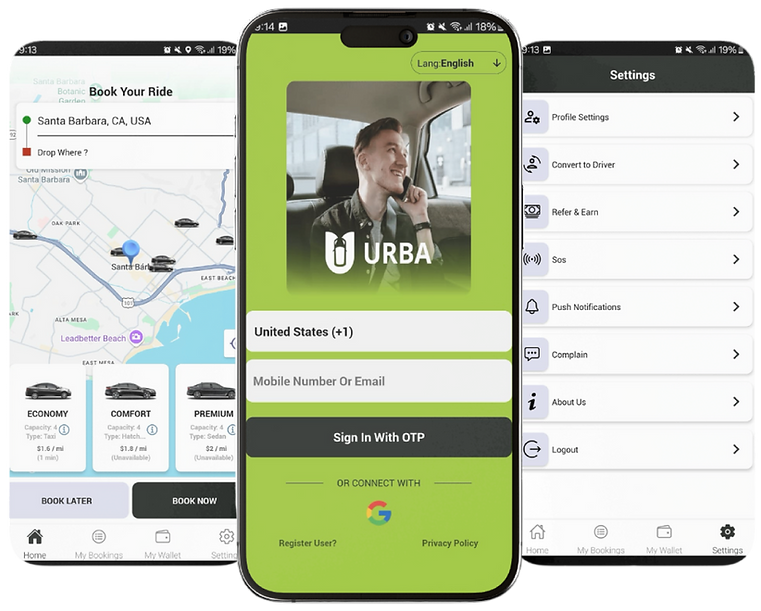top of page
Follow These Steps
How To Register as a Driver?
Step 1
After downloading the app, sign up with your phone number or email. You’ll receive a verification code to confirm your registration.
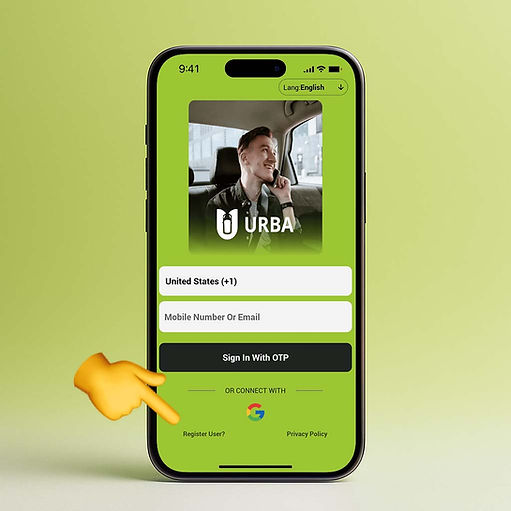

Step 2
Once registered and logged in, go to the "Settings" section at the bottom right.
Step 3
You’ll see the "Become a Driver" option. Click it and fill out the required info.


Step 4
You’ll need to submit:
Driver details: Photo of your license, personal info.
Bank account info (to receive payments).
Vehicle details: License plate number, photos, make, color, and vehicle category.
After submitting, our team will review your application. Once approved, you’ll start seeing trip requests near you!
Keep the app running to get real-time ride notifications.

bottom of page